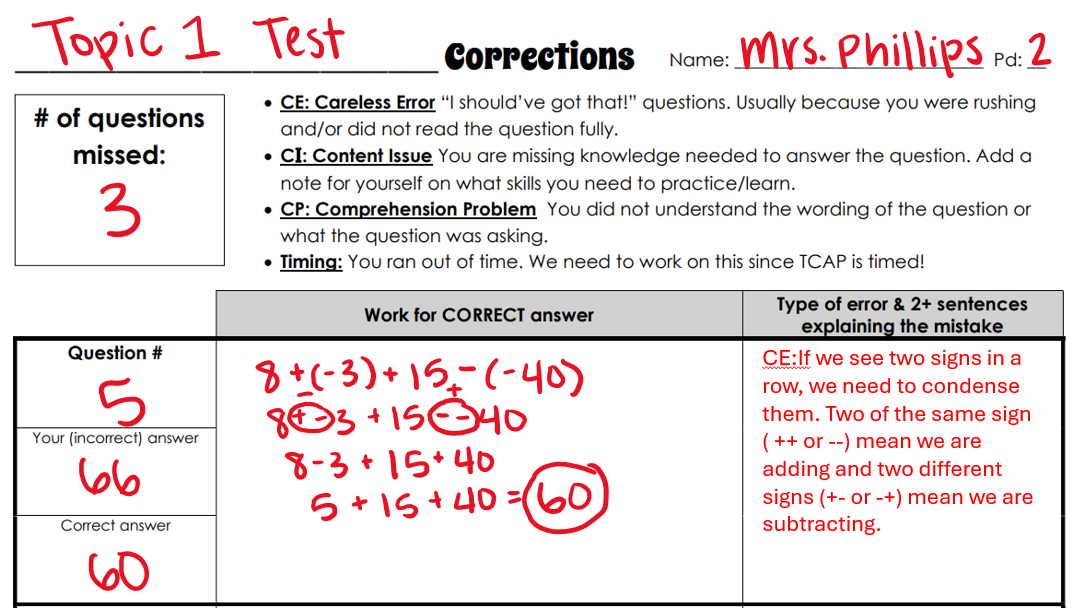Homepage
Hello and welcome to Mrs. Phillips's website!
Below you can find the syllabi for my classes. The tabs to the right will have these posted all year, along with other important class information.
Delta Math Sign In Info
Corrections Procedure & Example
CMS Tardy Policy
Late/Missing Work Policy
Device Policy & Consequesces